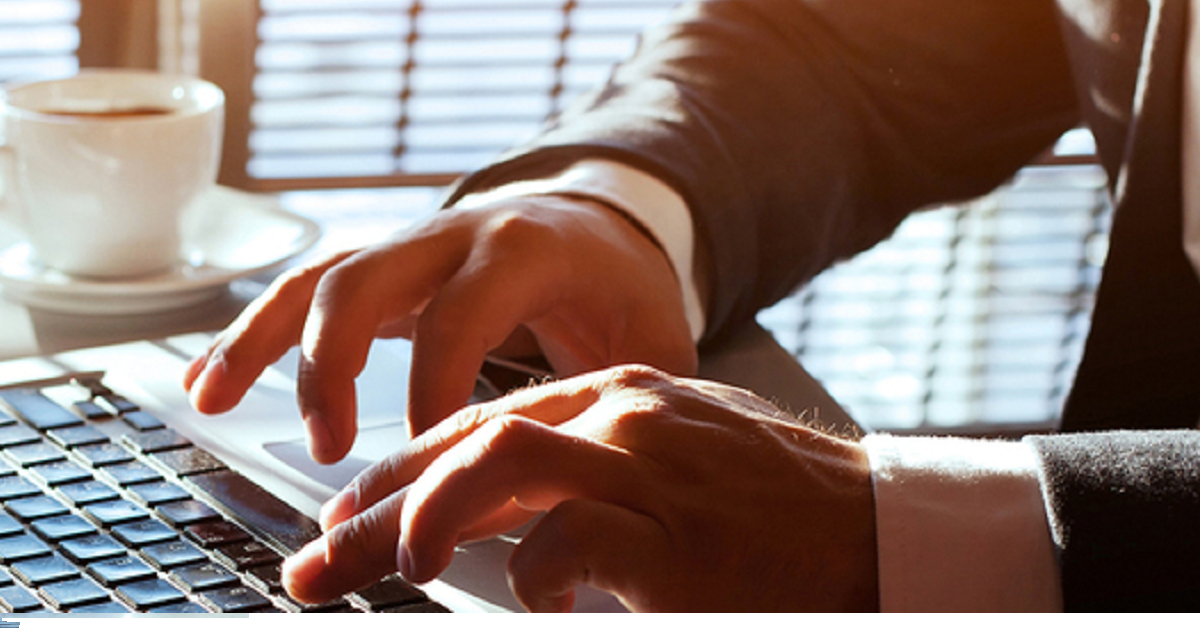Job Scam Alert:
This is to notify you that we have been alerted of job scams misusing the name of Global eTrade Services (GeTS). We would like to emphasize that there is no active, ongoing recruitment under the brand name of GeTS as we now operate under our parent company, CrimsonLogic. Please read the full disclaimer here.
- 14 Jul 2017
- USA
- AES
- Automated Export System
- ACE
- ACE eManifest
Resolving Automated Export System (AES) Fatal Error response codes 133 and 170 is important before pre-departure shipments can be exported. AES Fatal Error response codes indicate a problem with the Electronic Export Information (EEI) submitted in AES. These errors must be corrected as soon as they are found to ensure a smooth export process.
AUTOMATED EXPORT SYSTEM (AES)

Exporters use the Automated Export System (AES) to report international export data electronically to U.S. Customs and Border Protection (CBP) and the Census Bureau. CBP uses Electronic Export Information (EEI) to monitor and control the movement of goods out of the U.S. Using export data, CBP officials can determine whether unauthorized parties or parties that pose a threat to national security acquire the exported merchandise.
Export data is also an important component of economic indicators such as the Gross Domestic Product (GDP). The Census Bureau uses EEI to compile export and trade statistics, while other agencies use the information for trade enforcement.
Electronic Export Information (EEI)
The electronic export information is the digital version of the paper Shipper’s Export Declaration (SED) form, which exporters use to declare outgoing shipments to the Census Bureau, CBP and other government agencies. The EEI is equivalent to the entry filing on the import side.
The electronic export information includes the exporter’s name, address, identification number, detailed description of goods, classification codes, and required licenses, if applicable. In AESDirect, the exporter or agent must complete the following mandatory sections:
· Shipment Information
· Parties Information (USPPI, ultimate consignee, intermediate consignee, freight forwarder)
· Commodities Information
· Transportation Information
The U.S. Principal Party in Interest (USPPI) or authorized agent is responsible for filing the EEI. The USPPI is the individual in the U.S. who gains the primary benefit from an export transaction. The USPPI may be the seller, distributor, manufacturer, middleman who received the goods for export, or foreign entity in the U.S. who obtained the goods for export.
Most goods exiting the U.S. require an EEI submission. If the exporter does not need to file EEI, they must explain why and provide the appropriate AES exemption statement.
WHAT ARE FATAL ERROR MESSAGES?
If the export shipment is rejected for any reason, the response email will show the rejection message or Fatal Error Message. The AES filer receives a Fatal Error message to show that the shipment has not been added and the filer will not receive the Internal Transaction Number (ITN). The filer must fix all errors and re-submit the filing. Once the error has been corrected, the status will show “Accepted” and the filer will receive the ITN. The resolution depends on the type of fatal error response code generated by the system.
HOW TO RESOLVE AES FATAL ERROR RESPONSE CODES 133 AND 170
Fatal Error Response Code: 133
Fatal Error code 133 refers to an error in the port of export, which must be an airport. Code 133 is sent out when the Port of Export Code provided by the filer is not allowed for air cargo. Filers can find a list of acceptable Port of Export Codes and corresponding modes of transport in Appendix D. To fix Fatal Error Response Code 133, the filer must change the Port of Export Code to reflect the appropriate code for the specific mode of transport and re-submit the shipment data. If everything is in order, the system will send the ITN to confirm that the shipment has been accepted.
Fatal Error Response Code: 170
Fatal Error code 170 refers to an invalid air waybill format. All air shipments must have a number identifying the carrier’s master air waybill. The master air waybill must be reported in this format: ‘NNN-NNNNNNNN’ (where ‘N’ is a numeric value). The AES sends Code 170 when the Transportation Reference Number for an air shipment is in the wrong format. To resolve fatal error response code 170, the filer must correct the air waybill format and resubmit the export data. If everything is in order, the system will send the ITN to confirm that the shipment has been accepted.
For pre-departure export shipments, filers must resolve AES fatal error response codes as soon as they are received. For post-departure export filing, AES fatal errors must be corrected as soon as possible, but not later than five calendar days after departure. The ITN must be received within 10 days of export for post-departure filers. If the filer is correcting the shipment after the date of export, the filer will receive a compliance alert reflecting the late submission.
Re-Filed Transactions with New SRN
For re-filed AES transactions with a new Shipment Reference Number (SRN), the filer must send an email to [email protected] with the original SRN, new SRN, and ITN for the new SRN. The filer must ensure that the original SRN provided exactly matches the SRN on the Fatal Error Report. These transactions will be removed from the Fatal Error Report after the new shipment/s has been verified, in about 1-2 weeks.
If submitting a list of corrections for 10 or more AES transactions, please send a Microsoft Excel spreadsheet with different columns for the required information. Sending an Excel file keeps data organized and facilitates the removal of these shipments from the Fatal Error Report.
Canceled Transactions
For AES transactions that were cancelled or will not be exported, the filer must send an email to [email protected] with the Shipment Reference Number and written resolution (cargo was cancelled or not exported). These shipments will be removed from the Fatal Error Report after the new shipment has been verified, in about 1-2 weeks.
Transaction Filed by Authorized Agent
For AES transactions filed by an authorized agent, the filer must send an email to [email protected] with the Shipment Reference Number and written resolution (filed by authorized agent). These shipments will be removed from the Fatal Error Report after the new shipment has been verified, in about 1-2 weeks.
GETS AES FILING SOFTWARE
Global eTrade Services (GeTS) is a CBP-approved provider of leading trade facilitation solutions for the U.S. and global markets. For many years, GeTS has been helping the trading community save time and money and improve regulatory compliance using advanced customs compliance software.
GeTS AES is the leading software solution for U.S. exporters, allowing filers or authorized agents to submit electronic export information directly and easily to CBP via AES ACE. GeTS AES has two connectivity options: web-based or XML Integrated Enterprise. The web-based application allows secure EEI filing anywhere there is an Internet connection. The other option can be integrated with back-end systems for seamless processing and optimized compliance.
Visit our AES page to learn more about Automated Export System.
Related Pages:
How to Resolve AES Fatal Errors
AESDirect EDI & VPN Filing in 2016: Preparing for Legacy AESDirect System Phase Out